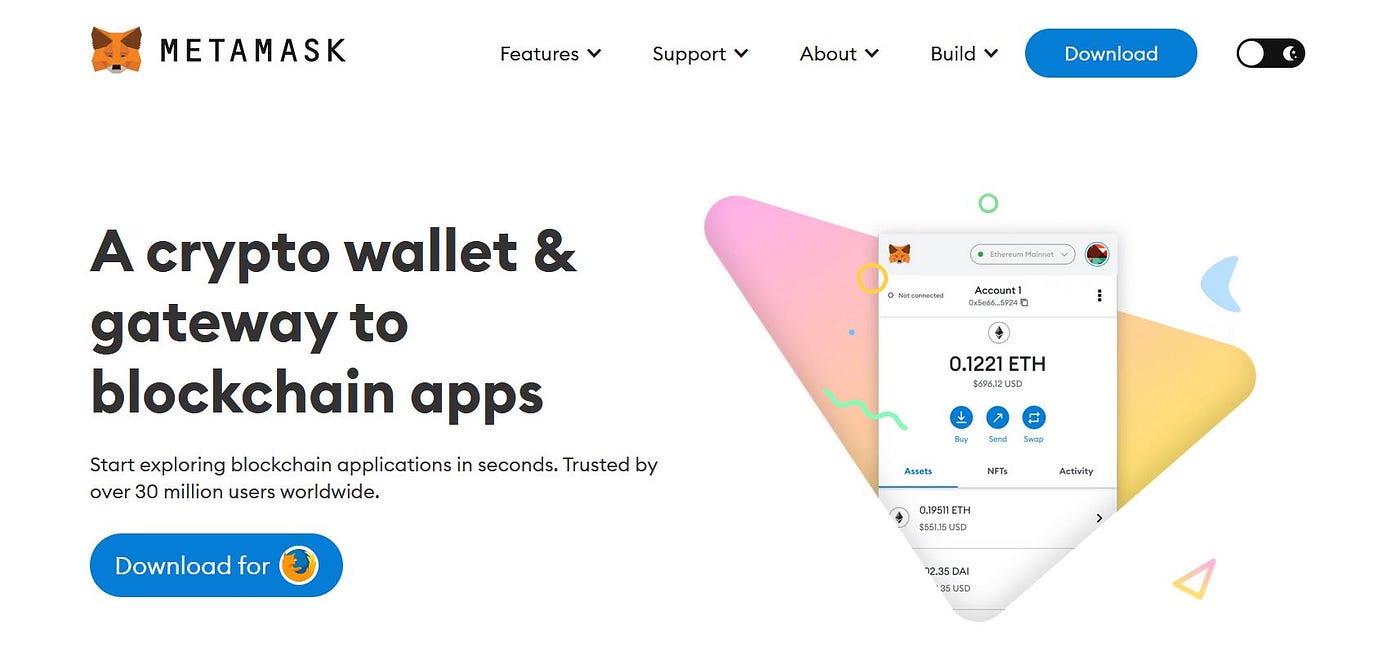
MetaMask Login - Getting Started with MetaMask
MetaMask Login – Simple Guide to Access Your Wallet Securely
MetaMask is one of the most popular digital wallets used for managing cryptocurrencies and connecting to decentralized applications. It is widely used for Ethereum-based tokens and decentralized finance (DeFi) platforms. Many users prefer MetaMask because it is easy to use, secure, and works directly within your browser or mobile device. This guide will help you understand how MetaMask login works, how to access your wallet, and what precautions to take for safe usage.
What is MetaMask
MetaMask is a crypto wallet and gateway to blockchain applications. It is available as a browser extension for Chrome, Firefox, Brave, and Edge, and also as a mobile app for Android and iOS. It allows users to store and manage their private keys, send and receive cryptocurrencies, and connect to decentralized applications. MetaMask is designed to make blockchain technology more accessible, so even beginners can start using digital assets easily.
When you create a MetaMask wallet, you are given a secret recovery phrase. This phrase is a series of 12 words that act as the key to your wallet. It is extremely important to keep this phrase safe and private because it can be used to restore access to your wallet if you forget your password or lose your device. MetaMask does not store your recovery phrase or password, so you are responsible for keeping it secure.
How to Install MetaMask
Before logging in, you need to install MetaMask on your preferred device. If you are using a computer, you can add the MetaMask extension to your browser. On mobile, you can download the official MetaMask app from your device’s app store. After installation, you will see the MetaMask fox logo on your browser toolbar or home screen.
When you open MetaMask for the first time, you can either create a new wallet or import an existing one using your secret recovery phrase. If you are a new user, you will set a strong password and write down the 12-word recovery phrase provided by MetaMask. Make sure to store it offline and never share it with anyone. Once your wallet is set up, you are ready to log in and start using MetaMask.
MetaMask Login Process
Logging into MetaMask is simple and quick. If you are using the browser extension, click on the MetaMask icon on your browser’s toolbar. A small window will appear asking for your password. Enter your password correctly, and your wallet will open immediately. You will then be able to see your account balance, transaction history, and wallet address. If you forget your password, you can recover your wallet using your secret recovery phrase by reinstalling MetaMask and importing your wallet again.
For mobile users, open the MetaMask app and enter your password to log in. You can also use biometric login options such as fingerprint or facial recognition if they are enabled. After logging in, you can access your wallet and perform various actions like sending tokens, receiving assets, or connecting to decentralized apps.
How to Stay Safe While Using MetaMask
Security is one of the most important aspects of using a cryptocurrency wallet. Since MetaMask is a self-custody wallet, you have complete control over your funds, which also means you are fully responsible for their safety. Always make sure that you are downloading the official MetaMask app or browser extension from trusted sources. There are many fake versions of MetaMask online that can steal your information, so never install MetaMask from unknown websites.
Never share your secret recovery phrase or private keys with anyone. MetaMask will never ask for them under any circumstances. If someone asks for your recovery phrase or sends you links claiming to help you recover your wallet, it is most likely a scam. Always type the MetaMask URL manually or access it directly from your browser extension icon. Avoid clicking on suspicious links or connecting your wallet to unknown websites.
When connecting your MetaMask wallet to decentralized applications, make sure the platform is reputable. Read reviews and confirm that you are on the official website. Check the permissions requested by the application and disconnect your wallet from any app you do not use anymore. Regularly review your wallet’s activity and ensure that your device is free from malware or phishing threats.
Common MetaMask Login Issues
Sometimes, users may experience problems logging into MetaMask. One common issue is forgetting the password. If you forget your password, the only way to regain access is by using your secret recovery phrase. Simply reinstall MetaMask, select the option to import an existing wallet, and enter your 12-word phrase carefully. Another issue could be browser compatibility. Make sure your browser and MetaMask extension are updated to the latest version.
If MetaMask is not opening or loading properly, try restarting your browser or clearing its cache. For mobile users, ensure that the app is updated and that your internet connection is stable. Sometimes, logging out and logging back in can also resolve minor issues. If your account balance does not appear correctly, you can refresh the wallet or re-add the token manually using the contract address.
Using MetaMask for Transactions
Once logged in, MetaMask allows you to send and receive cryptocurrency easily. To receive funds, copy your wallet address and share it with the sender. Always double-check your address before sharing it to avoid mistakes. To send funds, click on the “Send” option, enter the recipient’s wallet address, specify the amount, and confirm the transaction. MetaMask will show you the network fee before you proceed, so make sure you have enough balance to cover it.
You can also connect MetaMask to decentralized exchanges, NFT marketplaces, and other Web3 platforms. Each time you connect to a new site, MetaMask will ask for your permission. Only approve connections you trust. Once connected, you can perform activities like trading tokens, purchasing NFTs, or using DeFi services directly from your wallet.
Importance of Backup and Recovery
Your MetaMask account can only be recovered using your secret recovery phrase. Without it, your funds will be permanently lost if your device is damaged or if you uninstall the wallet. Therefore, it is very important to keep a backup of your recovery phrase in a safe place. You can write it down on paper and store it securely offline. Avoid taking screenshots or saving it on digital devices where it can be hacked or stolen.
Final Thoughts
MetaMask login is a straightforward process that gives you access to one of the most trusted cryptocurrency wallets in the blockchain world. Whether you are using it for DeFi, NFTs, or simple token transfers, MetaMask offers a secure and convenient way to manage your assets. By following safety guidelines and keeping your recovery phrase secure, you can ensure that your funds remain safe and accessible at all times.
Disclaimer:
This content is provided for educational and informational purposes only. It should not be considered financial, investment, or technical advice. Users are responsible for securing their own wallets, passwords, and recovery phrases. Always use the official MetaMask website and apps. Cryptocurrency transactions are irreversible, and losses due to user error, hacking, or phishing cannot be recovered. Please do your own research before engaging in any digital asset activity.